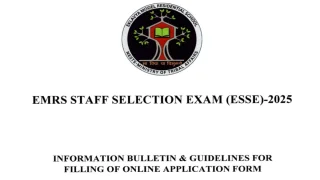EMRS STAFF SELECTION EXAM (ESSE) - 2025
Information Bulletin & Guidelines for filling of online application form — National Education Society for Tribal Students (NESTS)
Exam for recruitment of teaching and non-teaching staff in Eklavya Model Residential Schools (EMRSs). Carefully read the detailed notification and follow the instructions while applying online.
About ESSE-2025
NESTS is conducting the EMRS Staff Selection Exam (ESSE)-2025 to fill up teaching and non-teaching vacancies across Eklavya Model Residential Schools. The selection process will include Tier-I and Tier-II exams (as applicable against post) and other selection stages mentioned in the official notification.
Important Dates
The schedule for online submission, fee payment and downloading of admit cards will be notified on NESTS website. Known/announced dates below should be treated as final only after confirmation on the official portal.
- Opening of Online Application: See official website.
- Last Date for Online Submission & Fee Payment: 23 October 2025 (upto 23:50 Hrs).
- Downloading of City Allotment and Admit Cards: Will be notified on NESTS website.
- Date of Examination for Tier-I & II: Will be notified on NESTS website and indicated in the admit card.
Application Fee & Processing Fee
The fee payable for ESSE-2025 is non-refundable and consists of two components: Application Fee and Processing Fee. Processing charges and GST as applicable must be borne by the candidate at the time of transaction.
| Category / Post | Application Fee (Rs.) | Processing Fee (Rs.) | Total (Rs.) |
|---|---|---|---|
| Female / SC / ST / PwBD (All Posts) | 0 | 500 | 500 |
| Principal | 2000 | 500 | 2500 |
| PGT & TGTs | 1500 | 500 | 2000 |
| Non-Teaching Staff | 1000 | 500 | 1500 |
Mode of Payment
Payment must be made online using Debit Card/Credit Card/Net Banking/UPI via the payment gateway on the application portal.
- Keep your card/netbanking ready before initiating payment.
- After successful payment a confirmation page will be generated — save/print it for your records.
- If payment status is not "OK":
- If paid by card and status not OK — transaction cancelled; amount will be refunded to the concerned card within a week. Candidate must pay again.
- If paid by Netbanking/UPI and status not successful — transaction not completed; candidate must pay again.
- Payments by money order, demand draft, IPO etc. will be rejected.
Vacancy Summary (Tentative)
The following table provides the post-wise tentative vacancies across EMRSs (includes actual and anticipated vacancies due to retirement/promotions etc.). Please check the official notification for final vacancy details.
| Post | Total Vacancies | Pay Matrix Level |
|---|---|---|
| Principal | 225 | Level 12 (Rs. 78,800 - 2,09,200) |
| Post Graduate Teachers (PGTs) | 1460 | Level 8 (Rs. 47,600 - 1,51,100) |
| Trained Graduate Teachers (TGTs) | 3962 | Level 7 (Rs. 44,900 - 1,42,400) |
| Female Staff Nurse | 550 | Level 6 (Rs. 35,400 - 1,12,400) |
| Hostel Warden | 635 | Level 5 (Rs. 29,200 - 92,300) |
| Accountant | 61 | Level 6 (Rs. 35,400 - 1,12,400) |
| Junior Secretariat Assistant (JSA) | 228 | Level 2 (Rs. 19,900 - 63,200) |
| Lab Attendant | 146 | Level 1 (Rs. 18,000 - 56,900) |
| Total | 7267 |
Note: Post-wise category breakup (UR/OBC/SC/ST/EWS and PwBD horizontal reservations) are listed in the detailed notification. Candidates with benchmark disabilities should ensure they meet the functional requirements described in the notification before applying.
Reservation & PwBD Functional Requirements
Reservation for Persons with Benchmark Disabilities (PwBD) is as per Rights of Persons with Disabilities Act, 2016 and subsequent Govt. notifications. Horizontal reservations and functional requirements vary by post — examples outlined in the official notice include categories such as B (Blind), LV (Low Vision), D (Deaf), HH (Hard of Hearing), OA (One Arm), OL (One Leg), CP (Cerebral Palsy), SLD (Specific Learning Disability), ASD (Autism Spectrum Disorder) and others.
Candidates must carefully check the functional/physical requirements prescribed against each post (teaching & non-teaching) in the notification to confirm suitability.
How to Apply — Step by Step
- Visit the NESTS official website.
- Read the Detailed Notification (PDF) carefully — eligibility, qualifications, age limits, reservation, exam pattern and selection process.
- Register on the online portal using a valid email ID and mobile number.
- Complete the online application form with accurate personal, educational and categorical details.
- Upload required documents and scanned images (photo, signature, etc.) in prescribed formats and sizes as per the notification.
- Proceed to pay the requisite fee (if applicable) via the online payment gateway. Save the fee receipt/confirmation page.
- Submit the application and note the application number for future reference. Take a printout of the final submitted form.
Exam Pattern & Duration
Examination pattern (Tier-I / Tier-II), number of questions, marks, duration and subject-wise breakup will be indicated in the notification against each post. The duration on the admit card will be final. Candidates must check the admit card and exam instructions carefully.
Documents to Keep Ready
- Educational certificates and mark sheets (as per post requirements).
- Proof of age (Birth certificate/10th class certificate).
- Category certificate (if applicable) in prescribed format.
- PwBD certificate (if applicable) – ensure the certificate mentions the benchmark disability category as required.
- Recent passport-size photograph and signature scanned copies in the prescribed format and size.
- Valid ID proof (Aadhaar/Voter ID/PAN/Passport/Driving License).
Centre of Examination & Admit Card
Centres will be indicated in the admit card. City allotment and admit card download links will be activated on the NESTS website prior to the exam. Candidates must carry a printed copy of the admit card and a valid photo ID to the examination centre.
Help & Support
For queries related to the online application portal, fee payment or technical difficulties, refer to the 'Help' or 'Contact Us' section on the official website. Keep application number and payment transaction details handy while seeking support.